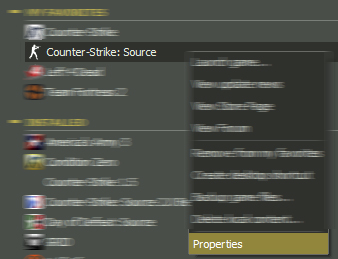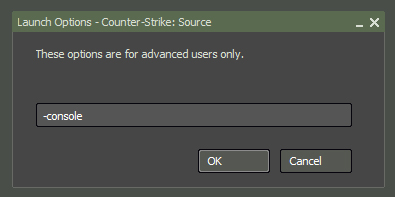|
How to open CS:S Console
| Step #2 | |
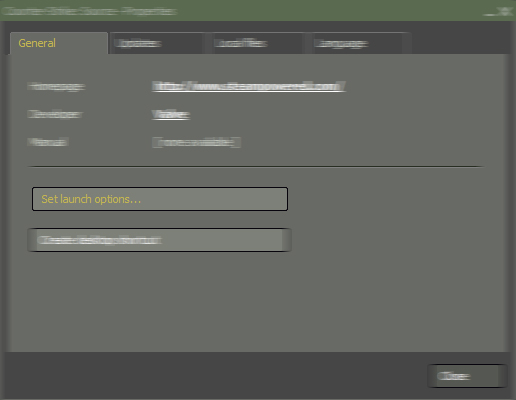
|
2) Klicke hier nun im Tab "Allgemein" auf "Start-Optionen festlegen". 2) Click here now in the tab general on "Set Launch Options". |
| Klick auf den Screenshot für eine Vergrößerung! | |
| No Copyright on this page! | |
| The copyright for any material you can see on this page created by the author is not reserved. Any duplication or use of objects such as images or texts in other electronic or printed publications is permitted without the authors agreement. | |
| Copy this tutorial and spread knowledge! | |
© 2003-2026 CodeRed | Imprint